


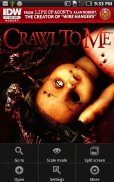





SCViewer (Scan-manga viewer)

Description of SCViewer (Scan-manga viewer)
SCViewer, also known as Scan-manga viewer, is an application designed for the Android platform that allows users to view scanned manga and comic files. This app provides a convenient way to manage and read digital comic content. Users can download SCViewer to access a multitude of features that enhance the reading experience.
The application supports a wide range of image formats, including JPG, JPEG, BMP, GIF, and PNG. This versatility ensures that users can view their favorite comics without worrying about compatibility issues. In addition to standard image files, SCViewer can open compressed formats such as ZIP, CBZ, RAR, and CBR, allowing for easy access to collections of comics packaged together.
Reading functionality is a significant aspect of SCViewer. The app automatically navigates between previous and next files, enabling a seamless reading experience. Users can choose their preferred reading direction, either left-to-right or right-to-left, which is particularly useful for reading manga in its original format. The option to rotate the screen or split it into two sections enhances the reading experience, providing flexibility based on user preference.
Gesture controls are incorporated into the app, allowing users to go to the previous or next page or file with simple swipes. This feature is designed to make navigation intuitive, ensuring that readers can focus on the content rather than the mechanics of moving through it. Touchscreen functionality is also supported for zooming in on images, which is ideal for appreciating artwork and details in comics.
SCViewer includes a range of options to personalize the viewing experience. Users can adjust screen brightness, image contrast, and other settings to optimize their comfort while reading. The app features a color reversal option, which may be beneficial for users who prefer a different visual appearance for their comics.
Managing files and folders within SCViewer is straightforward. Users can delete or rename files, allowing for better organization of their comic collections. The app also includes a bookmark feature, enabling users to mark their favorite pages for quick access later. This is particularly useful for lengthy series or when readers want to return to a specific moment in the story.
Another practical feature of SCViewer is the magnifying glass function, which allows users to press and hold the screen to zoom in on particular areas of an image. This is helpful for examining intricate details in illustrations or text that may otherwise be small. The app also supports custom menus, providing users the ability to tailor their experience according to their preferences.
For those who utilize external devices, SCViewer is compatible with Bluetooth and OTG keyboards. This support includes functionality for Enter and DPAD keys, making it easier for users to navigate through their comics using keyboard shortcuts. This feature is advantageous for users who prefer a more traditional method of navigation rather than touch gestures.
The app offers customizable themes, including Holo, Holo Light, and GB, allowing users to choose an aesthetic that suits their taste while using the app. This option enhances the overall user experience by catering to individual preferences in visual design.
To cater to users who like to read in varied environments, SCViewer provides an "Always On Screen" feature. This ensures that the app remains accessible and ready for use, regardless of other activities on the device. The app's ability to manage comics efficiently and effectively is a cornerstone of its design, aiming to meet the needs of manga and comic enthusiasts.
With its array of features, SCViewer stands out as a practical tool for comic readers. It ensures that users can enjoy their favorite manga without interruption while providing various options to enhance their reading experience. The combination of file management, customizable settings, and intuitive navigation makes SCViewer a compelling choice for those interested in digital comics.
Users looking to explore SCViewer can easily find it available for download on the Android platform. With its extensive support for different file types and user-friendly interface, SCViewer is positioned as a valuable application for managing and reading manga and comic content.
The features of SCViewer, such as its support for multiple file formats, easy navigation, and customizable settings, contribute to an efficient reading experience. This makes it a noteworthy option for anyone interested in accessing their favorite comics in a well-organized and visually appealing manner. As a comprehensive viewer for scanned manga and comics, SCViewer effectively meets the needs of its users.

























